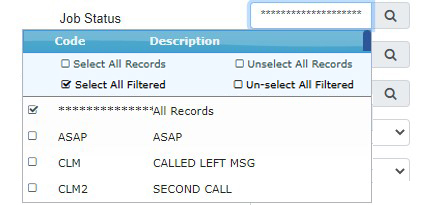Report Screens
The majority of the reports from EPASS are all supported in EPASS Reports v1. Each report will have the same parameters available as EPASS but with fresh new UI Controls and enhanced functionality.
The OE-03 Job Status report is a good example to use because it contains most of the new control types.
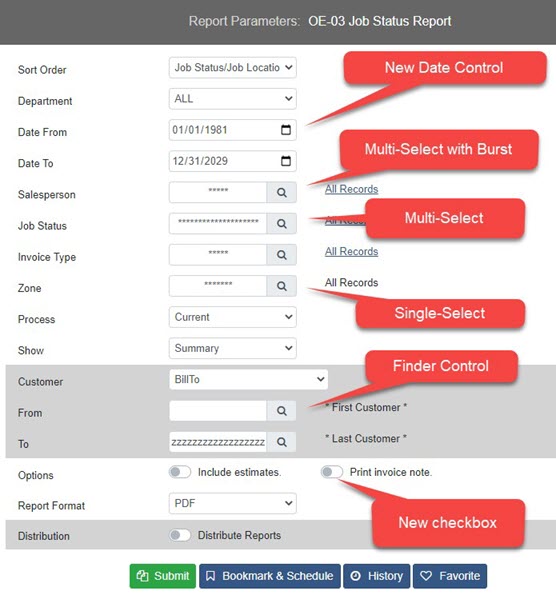
Some of the new user controls are:
Date Control: This control will vary slightly depending on which browser is used.
Checkbox: Traditional checkboxes have been replaced by more elegant selector controls. If the control is toggled to the left it is un-checked, and if toggled to the right (and shaded blue) it is checked.
Multi-Select: The multi-select control is similar to the single-select in many regards: you can type in a code value and press tab to select it, you can filter by both code and description at the same time, and it will support F2 in most browsers. Aside from the obvious ability to select more than one record it also allows the following:
- If you know the code values you can type them into the box separated by commas. The valid values will then all be selected
- There are new options at the top to Select / Un-select All Filtered – these allow you to type a value and filter the list, then quickly select or un-select all values currently shown in the list.